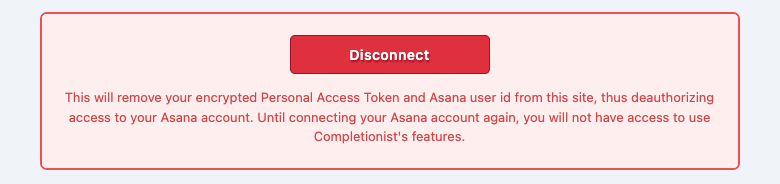Disconnecting Your Asana Account
To disconnect your Asana account from Completionist, click the red Disconnect button at the bottom of the Asana Account screen within Completionist’s settings. A popup will be displayed to notify you of any detected consequences and to confirm your decision. Click the red “Yes, Disconnect” button to confirm your decision.
This will delete the encrypted Personal Access Token and user GID associated with your Asana account from WordPress, making it impossible for Completionist to take actions in Asana on your behalf.
After disconnecting your Asana account:
- Shortcodes where you are the authentication user will no longer render
- Automation Actions where you are the task creator will no longer work
- You will not be able to access Completionist’s Workspace settings
- You will not be able to see the Dashboard Widget’s content
- You will not be able to see or manage Pinned Tasks on WordPress posts
Be mindful of these consequences before disconnecting your Asana account! You can always reconnect your Asana account again in case you need access to Completionist’s settings and features again.